Welcome Mate
This is my FreeCodeCamp Project Portfolio Page
A competent Test Analyst with over 10 years’ experience in the testing field.
Studied Principles of web design by Joel Sklar and Responsive Web Design Certification through FreeCodeCamp
click here: to go to my Github profile.

Photo by Ylanite Koppens, Pexels.com
Projects
Tribute Page

The following guidelines was provided for the tribute page. It should have a div element with a corresponding id="img-div". Within the img-div element, there should be an img element with a corresponding id="image". Within the img-div element, there should be an element with a corresponding id="img-caption" that contains textual content describing the image shown in img-div. There should be an element with a corresponding id="tribute-info", which contains textual content describing the subject of the tribute page. Ther should be an a element with a corresponding id="tribute-link", which links to an outside site that contains additional information about the subject of the tribute page, this link must open in a new tab. The img element should responsively resize, relative to the width of its parent element, without exceeding its original size and should be centered within its parent element.
Landing Page

The following guidelines was provided for the product landing page. The page should have a header element with a corresponding id="header". An image within the header element with a corresponding id="header-img". Within the #header element a nav element with a corresponding id="nav-bar". At least three clickable elements inside the nav element, each with the class nav-link. When you click the nav-link button in the nav element, it goes to the corresponding section of the landing page. Embed a watch-able video with id="video". A form element with a corresponding id="form". Within the form, there is an input field with id="email" where you can enter an email address. The #email input field should have placeholder text to let the user know what the field is for and uses HTML5 validation to confirm text is correct. Within the form, there is a submit input with a corresponding id="submit".
Technical Page
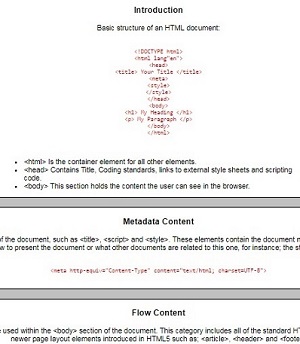
The following guidelines was provided for the technical page. Should have a main element with a corresponding id="main-doc", which contains the page's main content. Within the #main-doc element, you should have several section elements, each with a class of main-section. The first element within each .main-section should be a header element which contains text that describes the topic of that section. Each section element with the class of main-section should also have an id that corresponds with the text of each header contained within it. Any spaces should be replaced with underscores (id="Javascript_and_Java"). The .main-section elements should contain at least 10 p elements in total. The .main-section elements should contain at least 5 code elements in total. The .main-section elements should contain at least 5 li items in total. A nav element with a corresponding id="navbar".
Resume
Studying Responsive Web Design through FreeCodeCamp. My next project is studying and completing JavaScript and SQL.
I have done automated testing on Winrunner and QTP and managed projects through TestDirector.
Did testing in both waterfall and agile development environments.
This portfolio page is for Freecodecamp certification. I have loaded a personal portfolio page on my Github account which I will update as soon as possible.
Contact
: 843 6666
: meinthetree@gmail.com